Do you ask yourself
sometimes which items in your file system need so much space that the
file system is nearly full? Do the system administrators ask you to
clean up files and directories because their monitoring tools report
insufficient disk space? Do you only have a text console because X
forwarding is disabled? Would you like to use a graphical visualization
of the disk space used by files and directories as common
tree size utilities do?
Well, in this case I propose to use a console-disk-usage-pie-chart-utility.
Do you think this is a mad idea and impossible? That's exactly what I
thought one month ago. And here is the solution: the UNIX shell script
"munin".
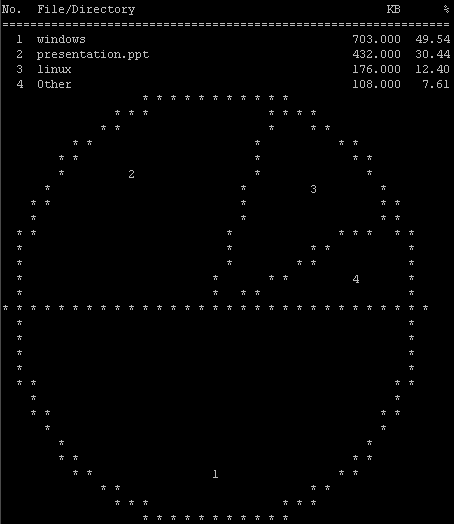
Hugin and Munin are ravens which are sent out by the Norse god
Odin in
order to gather information. Hugin is "thougt" and Munin is "memory"
(see
Wikipedia). Just send out
the script munin to gain information on your memory (hard disk) usage...
System requirements:
- UNIX OS
- Standard tools (awk, bash, du, grep, sed,
...)
Tested under the following OSs:
- kubuntu 5.10 (breezy) / i386
- Solaris 8 / SPARC
Download:
munin.tar.gz
[3 KB]
Usage: simply type "munin" and press enter. The screen size should be
autodetected if possible. For more options type "munin -h".
The usage of this script is free of charge. BUT YOU USE THE
SCRIPT "MUNIN" AT YOUR OWN RISK. I do not take responsibilty
for any damage or losses which may occurr.
If you have comments, suggestions or code improvements please send
an
email.